
Don’t Break The Gate!
Often the largest number of calls we get are for issues with non-working gates. Happily, most of them are simple fixes – here’s our top 5.
Vermin / Insects
Geckos and ants seem to be a common issue which prevents an automatic gate from opening/ closing.
They like to hide in warm places such as the photo safety sensors and/ or control boxes, so make sure you check these areas from time to time. Simply use a soft dry cloth to gently clean them away.
Automatic Gate Tracks
Sliding gates are the most common gates used for domestic and/ or commercial use. Sticks, leaves, stones and other obstructions could cause the gate to stick, and keep the motor from working smoothly.
Sliding gates tend to get these obstructions in or around the gate track, but a simple garden broom will do the trick in removing them.
Manual Mode
From time to time you may require to put your automatic gate in manual mode. There are many factors for this and to name a couple: you may have a loss of power due to a blackout or you may be due for your annual service which is why your gate will not open / close automatically.
Until your power is back on, or a technician arrives the Manual Release Mode is essential in opening / closing your gate so you are not putting any strain on the motor.
We recommend that you ensure you have a manual release key and test that your manual mode does work from time to time, preventing a few grey hairs when your automatic gate is not able to work automatically! Take a look at our Manual Release page for help on how to do this for the most common types of motors.
Power Outage
We often get call outs where an automatic gate is not opening / closing at all. As much as we enjoy visiting our customers, we also believe that the biggest hidden secret for this is that the power at the gate position has been ‘switched off’. Do yourself the favour and ensure that the power is ‘switched on’ first!
If however, the power is ‘switched on’ and the gate motor is still not opening/closing the gate, try another appliance in the power point to ensure that you do have power from the socket. If that appliance works, it’s time to put your gate motor into ‘Manual Mode’ (see above) and call a technician.
Remote Controls
The “buzzer”, “presser thing” or “the controller” are just a few of the names it’s known by, but when it’s not working properly, you might call it something else entirely!
As you may know these little devices are battery operated. Most have a little (red) light on the top left or top right which flashes and indicates that you have asked it to open / close your automatic gate. When your remote control’s light is no longer flashing, this generally is letting you know that you will need to replace your battery. Replacement batteries can be purchased from any supermarket.
If the light is still not flashing once the battery has been replaced, in most cases this is letting you know that your remote control has passed its ‘use by date’ and needs replacing. Contact your technician who will be able to supply and program a new one to your existing gate motor.
Main Image Credit: A.Dombrowski
 BFT Icaro & Deimos
BFT Icaro & Deimos Nice RB400, RB500, RB600 & RB1000
Nice RB400, RB500, RB600 & RB1000 Came BX Series
Came BX Series BFT Phobos Mechanical Arm
BFT Phobos Mechanical Arm BFT Virgo Articulated Arm
BFT Virgo Articulated Arm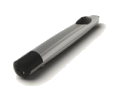 Came Amico Series
Came Amico Series